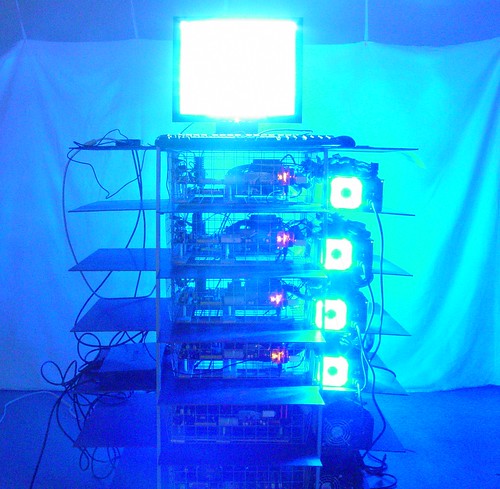Happy Holidays to all!
We want to wish all the best of times and safe travels! This post is a long time coming, considering that there has never been a holiday related post here before but this year is different. Why is it so different than any other year? Well Blender to Renderman has become a valid project this year, at least we like to think so. This has stood the test of time and criticism, has pushed development in other areas, not to mention more people are becoming aware and using these tools for their own needs. Considering that Aqsis is one of 3 external rendering examples featured on the Blender website, I think the efforts done by everyone past and present have started to come to light. While this website is only one effort to bring a community together, the idea and practice of exporting Blender scenes to Renderman RIB files has been around for at least 7 years. It has only been in the past 2 years things have really picked up and only this past year that our efforts are taken seriously and not "Yet Another Project".
Not to say that the previous year was bad, not at all, in fact that year was a step towards the right direction. However even today this is still in it's infancy and we all have a ways to go before we see more start ups using these tools to develop their own animations. As mentioned in the previous post, some already have, we applaud them and encourage them, cheering them on because the more people that use these tools that are not directly involved in the development of Mosaic, Blender, Aqsis or Pixie then that means that we as a community have at least helped steer others in that direction. The tools we use and developed had also been used for research, in the form of RenderAnts, a GPU based Renderman visualization tool.
2009 was also the starting point in which "Project Widow" began, something that we wish would have been completed by now but due to the complexity and just the fact that this has not been done before using these tools, production is still in progress. This project helped in the development of Aqsis, with the multilayer OpenEXR display driver, as well as RIB Mosaic, with the addition of these EXR driver presets. While the production is slow, things are starting to pick up and we are chugging away, hoping that by next years SIGGRAPH we will have something to present. Regardless when it gets done, it will get done, some way, some how.
With Blender 2.50 on the horizon things are taking a turn. If anyone has downloaded the Alpha release you will notice that the interface has gone through a massive transformation. While an interface is only the nice presentation of the underlying code, this interface has truly changed from the Blender we all have been used to over the past 10 years. What is more important though is the Render API, the one thing that many have been waiting for years to come to light. At this point in time it is not known exactly when this will be added but development is supposedly in the works according to one of the Blender devs. This is one of the most important steps towards a more solid link between Blender and Renderman, in fact it is better for ANY render engine period! Be it Luxrender, MentalRay, VRay... whatever the case may be this will offer that ability to choose which render engine one wants to use, with better access to the data that was previously blocked by the Python API.
RIB Mosaic will also go under a massive change, mainly because in order to continue development Eric is forced to, since Blender is using Python 3.x and Mosaic was developed for the 2.5x Python, thus a substantial break of code. Also according to Eric in this recent post there will be a change in how Mosaic will not only function but how we will interface to Renderman. The current Mosaic uses a single pane system in the Python script window, the shader system alone is a massive series of RSL code that tries to replicate the Blender materials, the options and settings are there to try to include each feature and option for every single well known RiSpec render engine available. This has made development hard for Eric because it seemed to go beyond what was expected of the project. According to his latest post, RIB Mosaic will be more or less a framework for others to build upon, be Aqsis, Pixie, 3Delight or PRMan. This way he can concentrate primarily with Mosaic as it is rather than fixing the minute details for each renderer. "Pipelines" are described as these functions for each renderer, such as a pipeline for Aqsis shadow maps will be different than a pipeline for point clouds for Pixie. This approach will also allow others to develop pipelines for each rendering engine and then share them. The idea is to change the approach on how Blender and Renderman are to be used, rather than replicating Blender's material and lighting system, it will encourage users to take advantage of the true power of Renderman from the start. This idea is very similar to how Maya and Houdini approach the Renderman interface, the 3D app is just the geometry and animation engine while Renderman is the primary rendering system and thus anything built in the app is designed to be rendered as such. Not only will this encourage new users to really learn Renderman, it will also help more experienced users unlock the power of Renderman as it has been done for many years by the likes of Pixar and Industrial Light and Magic (for instance).
So changes all around are happening this year and even more so next year. Each year that I have been involved to some degree or another I get more excited about it, not because I am involved per se, it is more because this has been a desire of mine to see happen at all. The first taste of Renderman I had was in 2002 when I had been using Lightwave and downloaded 3Delight and Aqsis to be used with this export script Light-R. Since then I have not looked back and I can tell you hands down that anything done now using these tools has surpassed the Lightwave work I had played with years ago. That is why I am excited about this, the efforts done by many people have not only made the ability possible but work very well together and has reached all over the globe. We are not this massive corporation with millions in marketing funds, we are not even an animation studio.... most of us are just your average geek programmer or artist that have this desire to continue on.
So in the 2010 I believe that our efforts will become noticed more, not only by the Blender community but by the rest of the CG community, as well as the industry as a whole.
The image at the top was modeled by Jeremy Birn (yes of Pixar) and was the Lighting Challenge around this time last year. I never got to complete my render in time, until now. While it is not perfect, forgive me it was done last minute, it at least it is something festive! Not to mention the massive file size and poly count! The tree took up the majority of the render time and rightly so, each one of those needles are polygons! Post processing was done in GIMP.
See you next year!!